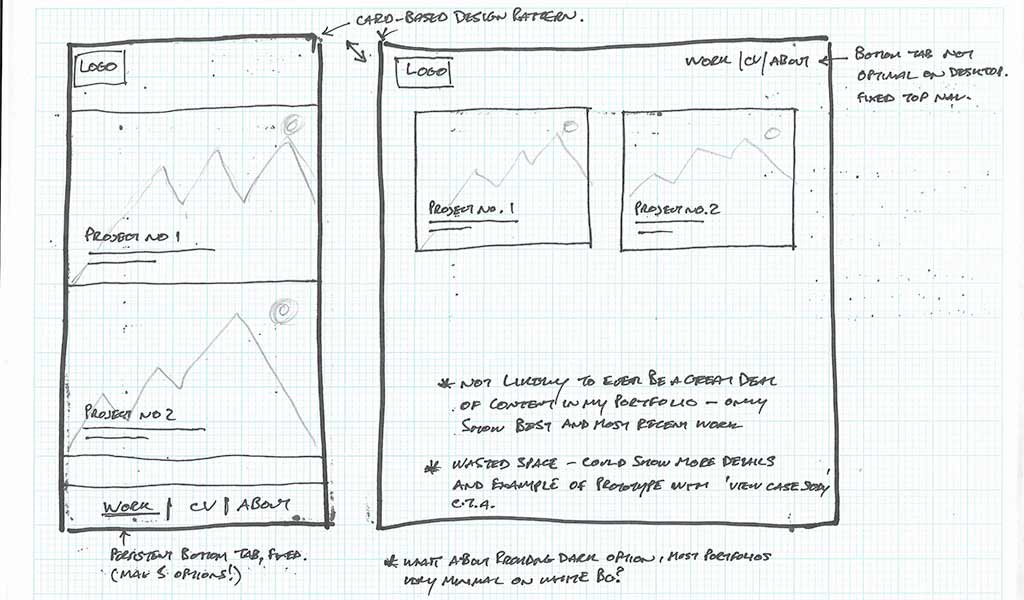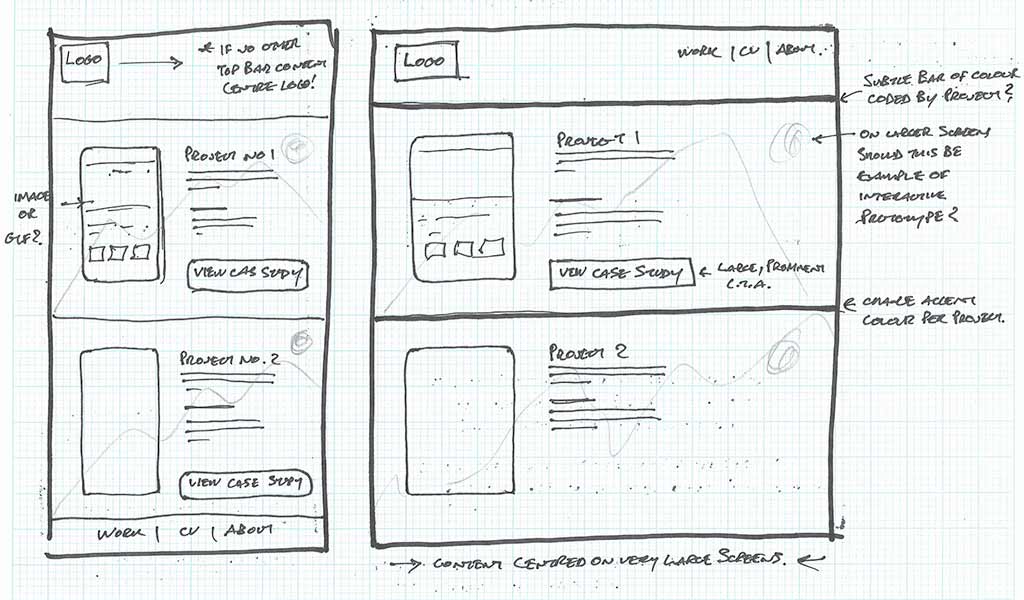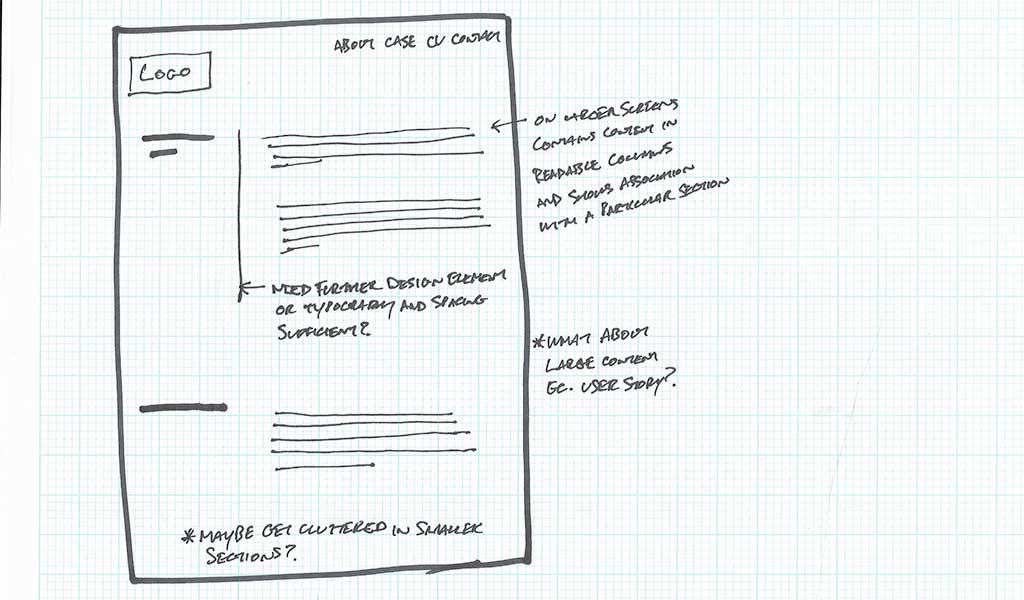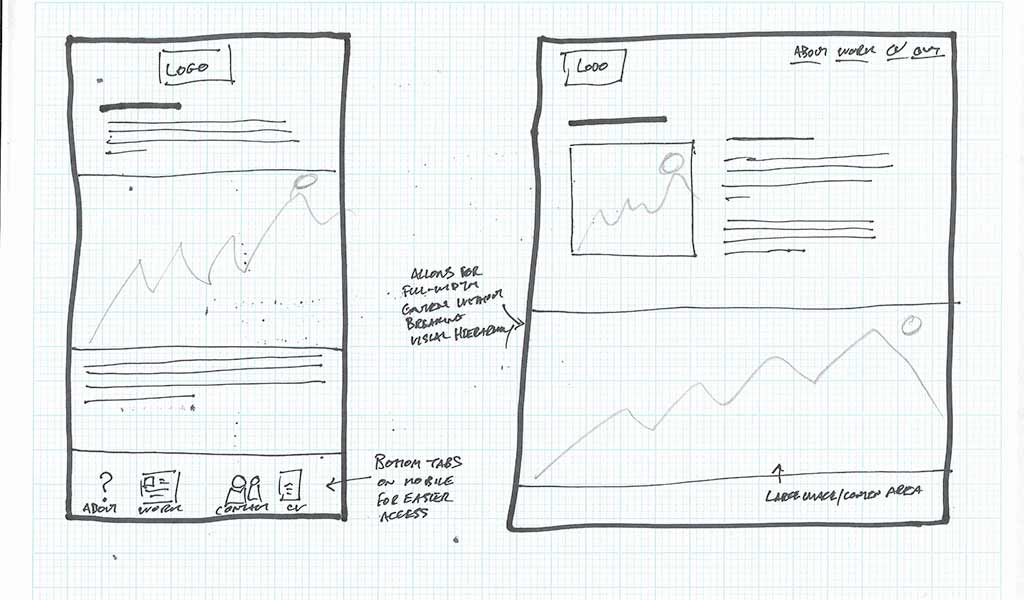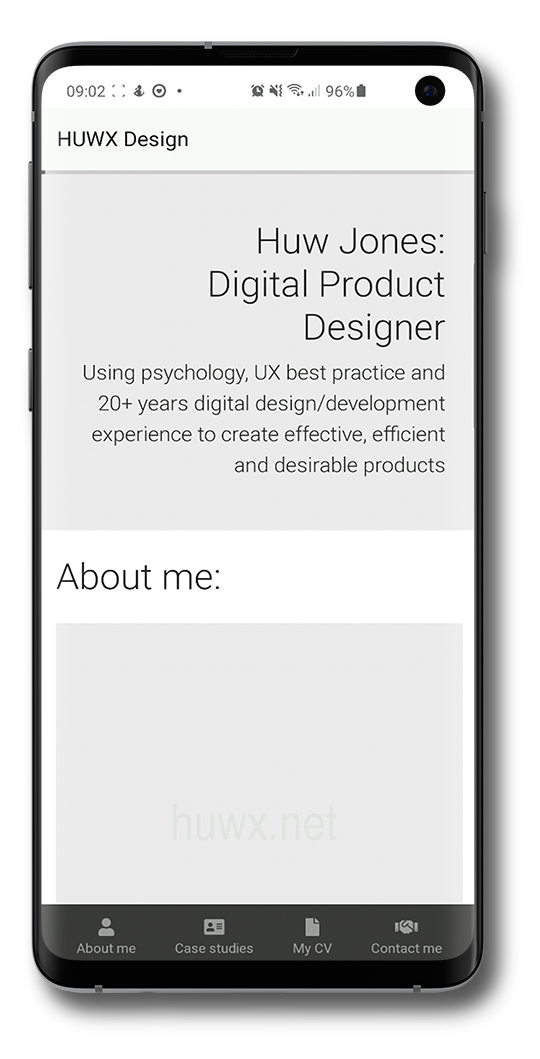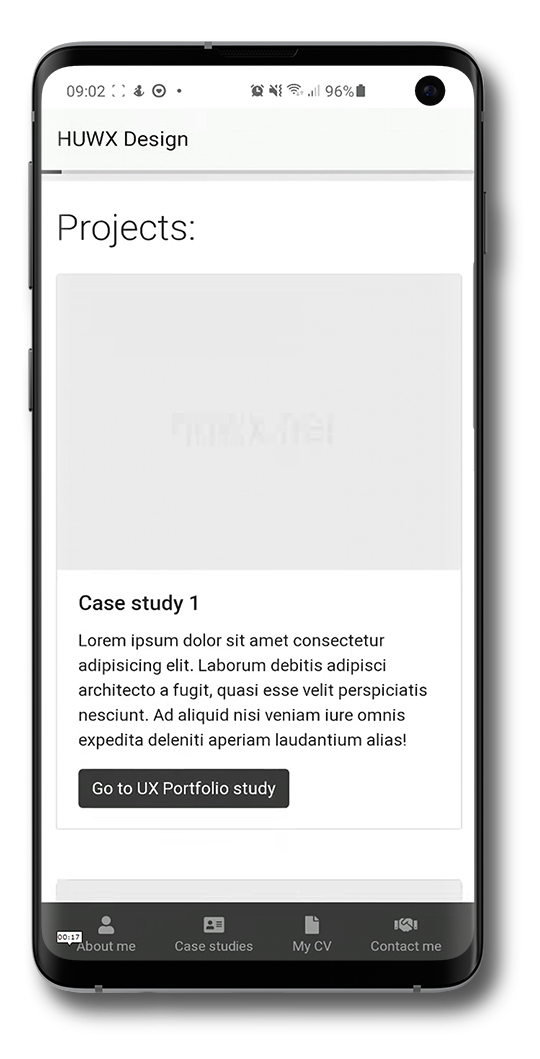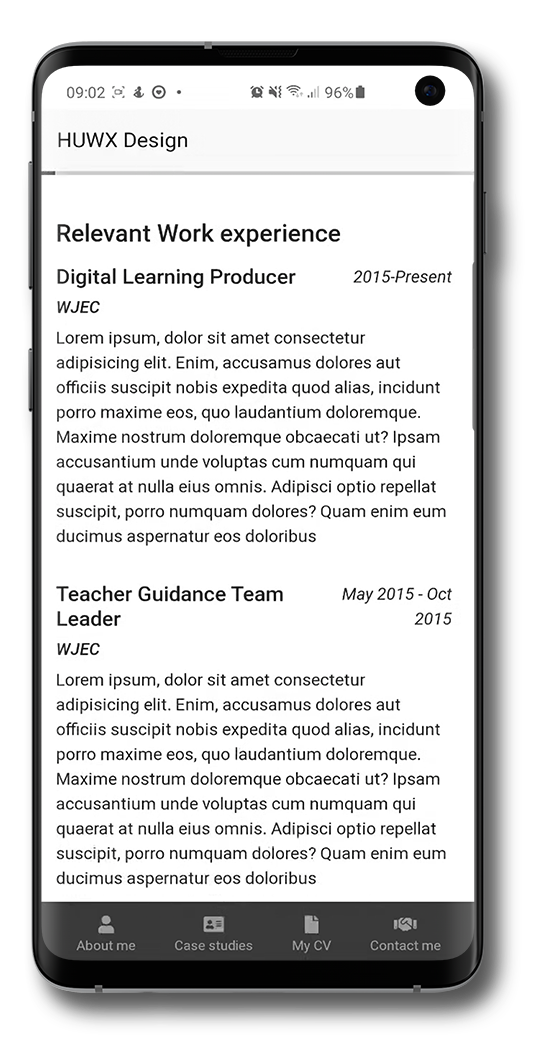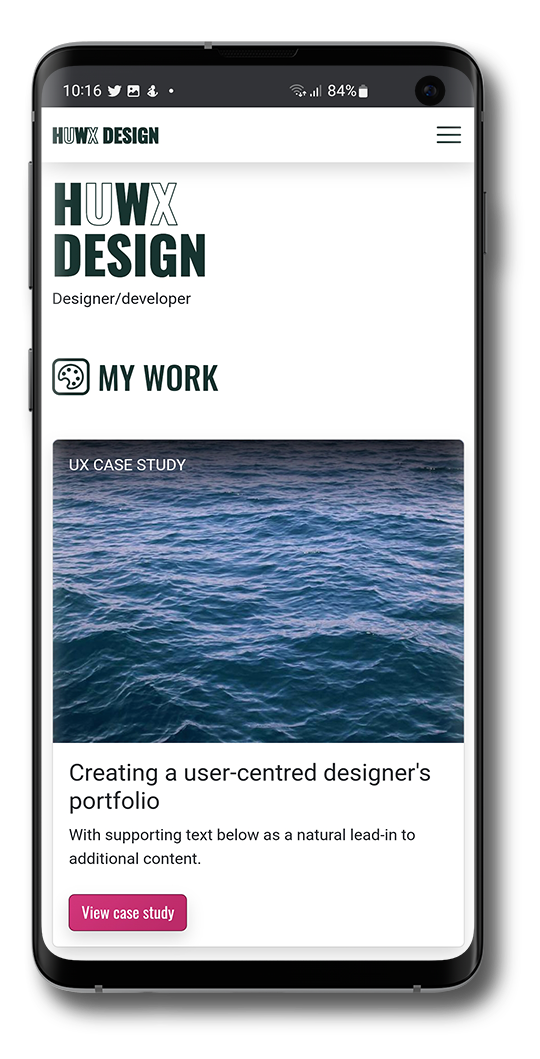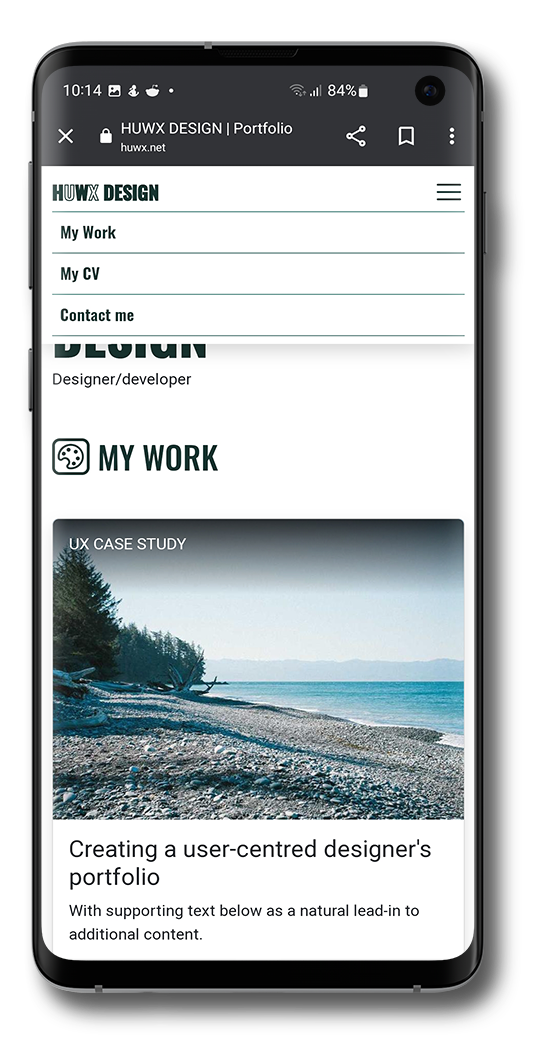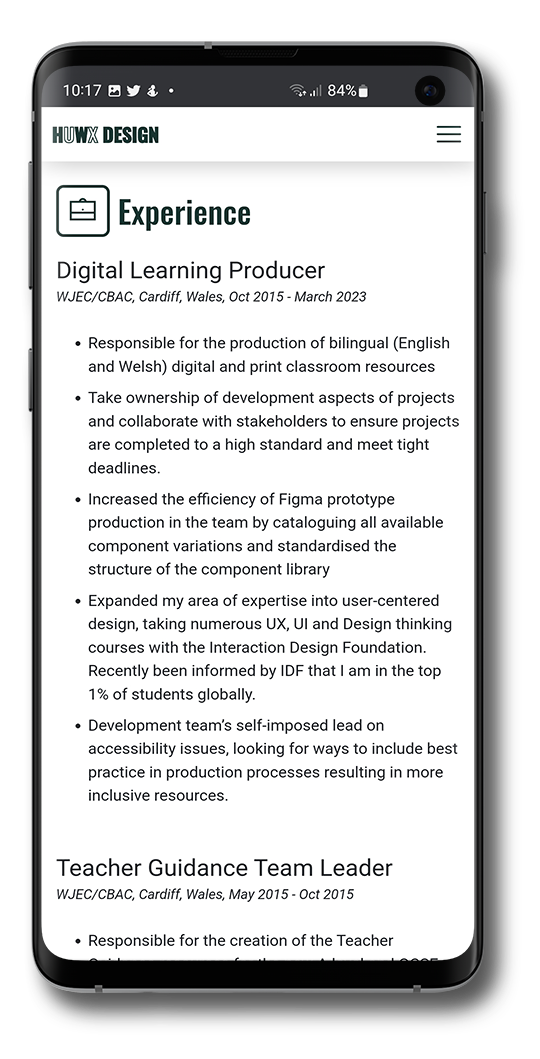Define:
Problem statement:
I created a primary persona and mapped their user story and journey in order to synthesise the problem statement from the research:
As a Hiring manager, Reyna wants to be able to view applicants' portfolios on the go and quickly determine the most suitable candidates to invite for an interview.
Personas:
Here are the details of the primary persona used to formulate the problem statement. Thankfully the secondary research provided me with enough information and insight to build the identity of the primary persona for my portfolio.
Meet Reyna Chung:

Personal details:
Name: Reyna Chung
Age: 32
Occupation: Hiring manager
Marital status: Single
Location: Bristol
Characteristics:
"Having a portfolio I can actually see was made by a person has opinions and passions and a sense of humour, that stuff makes me remember you"
Context and obstacles faced:
Reyna needs to find time in her busy schedule to assess the portfolios of potential candidates.
Obstacles Reyna faces:
- a lot of varied demands on her time
- difficult to take time to sit at her desk and look through portfolios, social media and CVs.
Goals and motivations:
- to shortlist the candidates for a new UX designer hire
- to find good designers who are passionate about their work
- to find personalities that would be a good culture fit.
How will she interact with the portfolio?
Questions she will ask:
- What's different about this portfolio?
- Does the designer show their process?
- What skills are they showing?
- Do they tell the story of the design process?
- Why is this case study important?
Reyna's story:
"I do have a designated desk in the office - but I rarely get time to sit at it! I seem to be constantly in meetings... I find I often have to squeeze in a few minutes here and there on my phone to view and earmark the portfolios of potential new hires.
As a company we're passionate about design and the product journey, so I find I'll often discuss some of the best portfolios with my colleagues (we're all about collaboration) and show them the stand-out examples over lunch or a quickly-grabbed coffee.
I get a real buzz when I come across a portfolio that shows that the designer just 'gets it' and produces really good work ... especially if it doesn't read like a user's manual! I start to see how they could make a valuable contribution to our design teams."
User Story and Journey Map:
If I want to make it to Reyna's shortlist then I need to ensure that she's engaged with my portfolio.
I mapped Reyna's user story and user journey to highlight her needs and help clarify the problem statement for the project.
Timescale: 1 working day.
Any other actors who might alter experience: Co-workers, friends, wider circle.
User goals: to prepare themselves for the day ahead.
Emotional state:
"busy day today! I need to finalise my hiring shortlist as well before this afternoon's meeting... got a hectic schedule this morning though..."
User goals: to use the time on the train journey to best effect.
Emotional state:
"at least I'll get a chance to flip through some portfolios quickly on the train."
User goals: to seek the opinion of a respected colleague.
Emotional state:
"There's Ben, I always respect his opinion on things"
User goals: to refuel and informally discuss potential candidate portfolios.
Emotional state:
"I'm really hungry! Lunch will be a good chance to catch up with the guys and see how things are going, I can sound them out about the candidates as well, after all, they'll be working with them even closer than I will!"
User goals: to view short-listed portfolios, CVs and social media in greater depth.
Emotional state:
"OK, we all seem to be on the same page about the best portfolios... let's find out some more about their work background and what makes them tick"
User goals: to formalise the shortlist of candidates with their line manager.
Emotional state:
"I think these are the best candidates... I'm sure they'll agree"